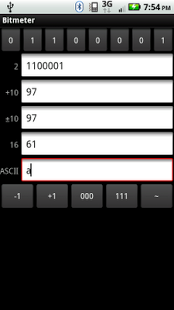Bitmeter Free 1.0.1
Free Version
Publisher Description
Bitmeter is a utility for inspecting a bitfield and investigating how different data types are represented. Possible uses include contrasting and comparing the encodings of the different types used in languages like C and Java, converting values of one type to another, and debugging.
The bitfield can be 1, 2, 4, or 8 bytes long. (For the larger bitfields, a hardware keyboard is useful, but not essential.) Depending on the number of bytes, the field is simultaneously shown as a signed integer, an unsigned integer, an ASCII character, a Unicode character, a float, and a double. It's also shown in binary, decimal, and hexadecimal. The bitfield can be changed by toggling the bit buttons or typing in any of the type boxes. Additional buttons make it easy to turn all bits on or off, negate, and add or subtract 1.
New in version 1.0.1 is 2-, 4-, and 8-byte functionality.
If you find this app useful, please consider purchasing the paid version, which offers the exact same features without ads. The menu contains a link to the paid version.
About Bitmeter Free
Bitmeter Free is a free app for Android published in the System Maintenance list of apps, part of System Utilities.
The company that develops Bitmeter Free is Twodee. The latest version released by its developer is 1.0.1. This app was rated by 1 users of our site and has an average rating of 4.0.
To install Bitmeter Free on your Android device, just click the green Continue To App button above to start the installation process. The app is listed on our website since 2011-04-09 and was downloaded 200 times. We have already checked if the download link is safe, however for your own protection we recommend that you scan the downloaded app with your antivirus. Your antivirus may detect the Bitmeter Free as malware as malware if the download link to org.twodee.bitmeterfree is broken.
How to install Bitmeter Free on your Android device:
- Click on the Continue To App button on our website. This will redirect you to Google Play.
- Once the Bitmeter Free is shown in the Google Play listing of your Android device, you can start its download and installation. Tap on the Install button located below the search bar and to the right of the app icon.
- A pop-up window with the permissions required by Bitmeter Free will be shown. Click on Accept to continue the process.
- Bitmeter Free will be downloaded onto your device, displaying a progress. Once the download completes, the installation will start and you'll get a notification after the installation is finished.